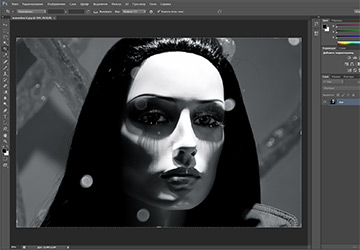ILLUSTRATIONS
Desktop wallpapers - favorite girls model
My first acquaintance with the world of fashion and computers took place a long time ago. Since then, a lot of time has passed and a lot of things have been done, including desktops with girls models.
Earlier, during my studies, I had more time, then I managed to figure out the Photoshop program. I must say the program is wonderful, its possibilities are endless and every girl should make friends with her at least a little. Photoshop allows you to edit our personal photos, as well as make various collages and photomontages. You can restore old photos, delete unnecessary people from a photo, and most importantly, Photoshop gives you the opportunity to indulge in creativity. Real art, such as painting, is available to few of us, and photography and photo processing are accessible and useful.

I quickly fell in love with Photoshop, with its help I managed to improve my photos, as well as make wallpapers on the desktop, flowers, nature and of course girls of models.
For some, she became a muse Natalya Vodyanova, but I have no clear preferences, there is no one favorite model. I like many female models and, accordingly, there were different wallpapers on my desktop.
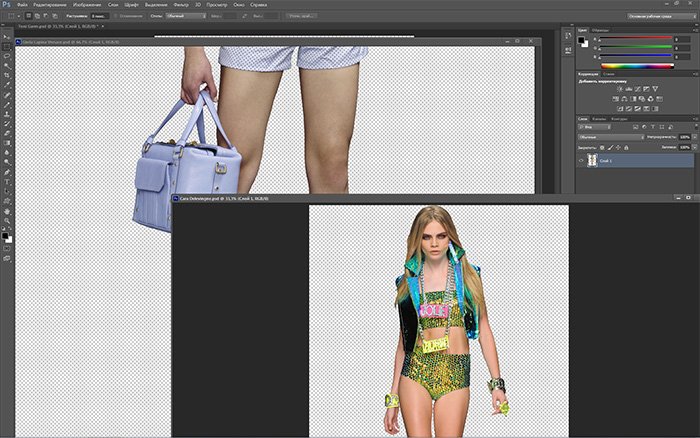
In this post, I am posting screenshots that show you step by step how the desktop is created. In fact, everything is very simple, we find photos of your favorite models in high quality, about 2000 * 3000 pixels, more or a little less. Then the model is cut from the background and transferred to a blank sheet - in Photoshop called a new layer.
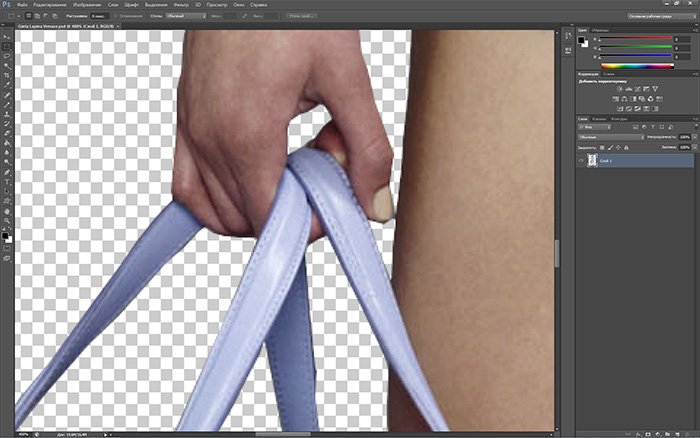
One model, the second, the third, then the irregularities are smoothed out, and everything is placed on a black background. Why a black solid color background?
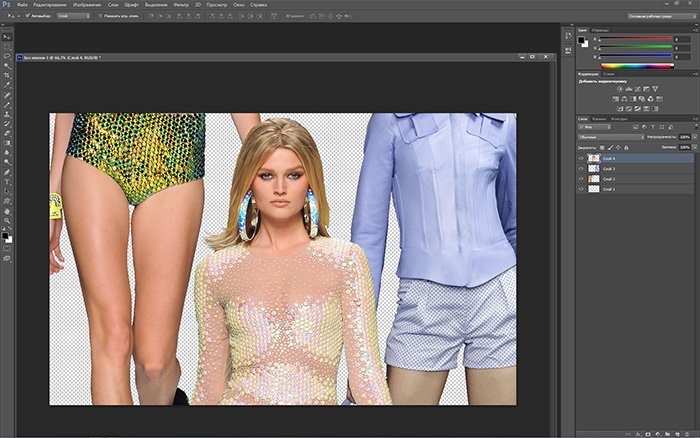
A clean black screen with beautiful photos in the middle is less eye-straining. I indent the right and left so that the desktop icons can be freely positioned without touching the photos. When icons touch or are completely placed on top of the photo, they are less visible, more difficult to work with, and the entire desktop does not look so beautiful.
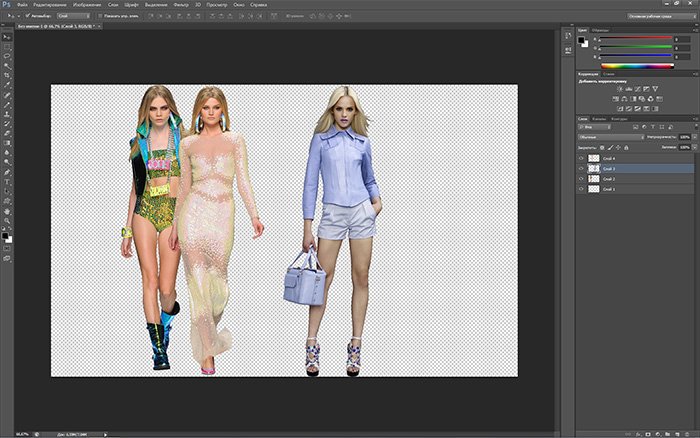
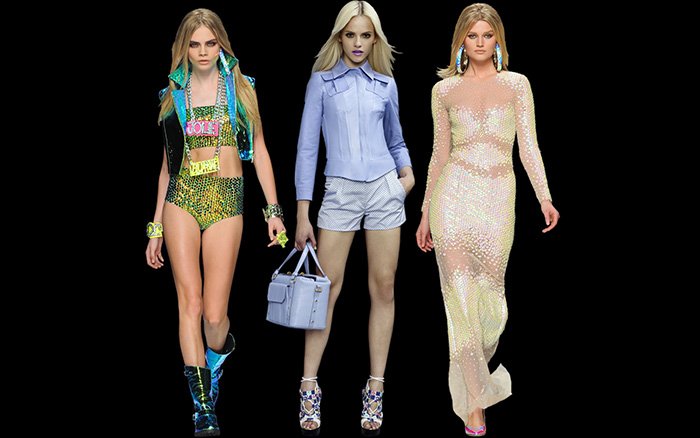
Comments and Reviews
Add a comment
Rating news
Shades of clothing that make women look younger
What shades of hair make women younger: rules and photos
Funny wedding dresses - photos and ideas
12 most expensive down jackets for the winter
How to look 25 at 40: tips from supermodels
Beautiful schoolgirls
Anti-aging haircuts and hairstyles for women
Fashionable skirts for autumn and winter
Fashionable women's trousers for the cold season
Fashionable and stylish sandals for summer 2024
Spring-summer 2024
 Fashionable dresses and tops with thin spaghetti straps
Fashionable dresses and tops with thin spaghetti straps
 Bandana tops: how to wear stylishly and beautifully
Bandana tops: how to wear stylishly and beautifully
 How to put together the perfect men's wardrobe for the summer
How to put together the perfect men's wardrobe for the summer
 Fashionable shorts for spring-summer 2024
Fashionable shorts for spring-summer 2024
 Fashionable skirts for spring-summer 2024: a guide to online shopping
Fashionable skirts for spring-summer 2024: a guide to online shopping
 The most fashionable dresses spring-summer 2024: styles and colors
The most fashionable dresses spring-summer 2024: styles and colors
 Fashionable total look 2024: image ideas and trends
Fashionable total look 2024: image ideas and trends